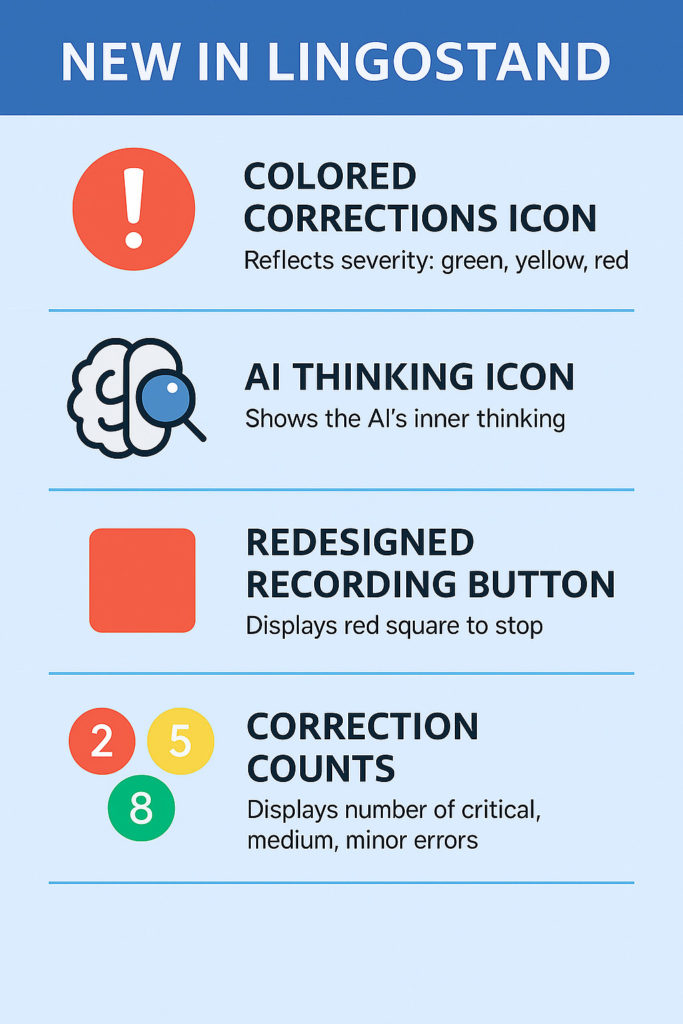
We’re excited to announce a fresh LingoStand update packed with features that make practice more intuitive, feedback more informative, and the experience more transparent and fun. Here’s what’s new:
🔴🟡🟢 Corrections Get Colorful
We’ve revamped the corrections icon! Now, the exclamation mark you see at the end of a simulation reflects the severity of your mistakes at a glance:
- 🟢 Green: Minor mistakes only — you’re doing great!
- 🟡 Yellow: Some medium-level issues — room to improve.
- 🔴 Red: At least one critical mistake — let’s work on that.
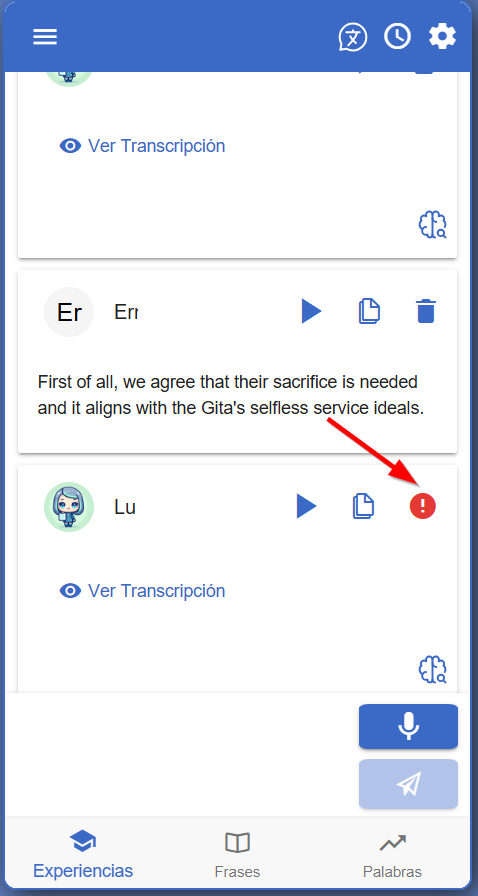
It’s a small detail that makes your progress easier to track and celebrate.
🧠🔍 Understand How the AI Thinks
Ever wonder why the AI gives you the feedback it does? Now, everyone can access the AI’s inner thinking. Just tap the new brain + magnifying glass icon to reveal how the evaluator agent is analyzing your performance. This helps you:
- See the logic behind your corrections
- Reflect on how you’re learning, not just what
🎙️ New Recording UI: Red Means Stop
We’ve updated the recording button based on your feedback. While recording, you’ll now see a red square instead of a blue circle — making it clearer that you should click it to stop. Simpler. Safer. Smarter.
📊 Detailed Correction Counts by Severity
At the end of each simulation, your evaluator agent now provides a breakdown of the number of corrections — sorted by severity. You’ll see how many:
- Critical
- Medium
- Minor errors you made — helping you focus where it matters most.
These changes are all about giving you more awareness, faster reflection, and smarter practice — while keeping the experience intuitive and engaging.